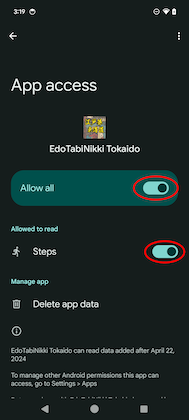Open Google Fit app, tap profile icon, tap settings icon.

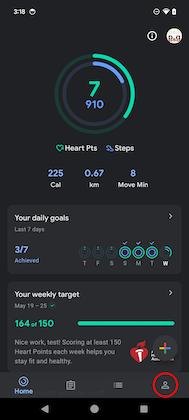
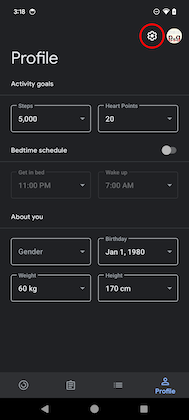
Check “Sync Fit with HealthConnect”.If it is off, turn it on.
Tap “Manage data and access”, tap “App permissions”.
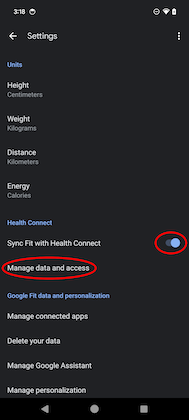
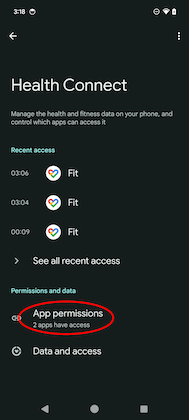
Check “Not allowed access”, tap the app you want to allow access to.
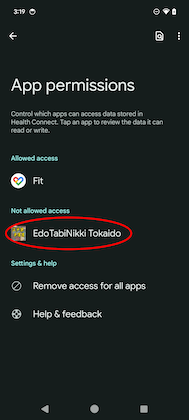
Toggle on “Allow all”.
Make sure “Allowed to read - Steps” is also toggled on.