Please prepare the following in advance.
* Google Fit and Health Connect are apps provided by Google.
1. Install Google Fit app
Open Play Store app, search for "google fit" and install.
* If it says “Open” instead of “Install”, Google Fit app is already installed.
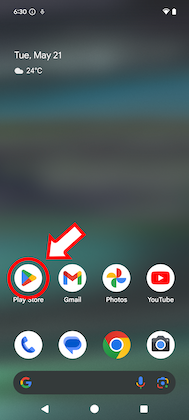
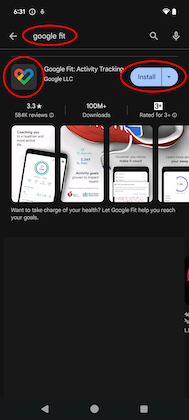
2. Install Health Connect app (Android 13 and lower)
Search for and install “Health Connect” using the same procedure as in step 1.
* If it says “Open” instead of “Install”, Health Connect app is already installed.

3. Sync Google Fit with Health Conect
Open Google Fit app, input your profile and tap “Next”, tap “Turn on” and “Allow”.


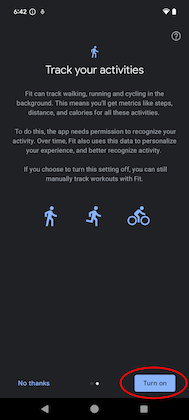
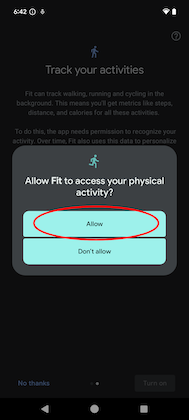
Tap “Get started”, tap “Set up”
* If “Sync Fit with Health Connect” not found,
please use this method.
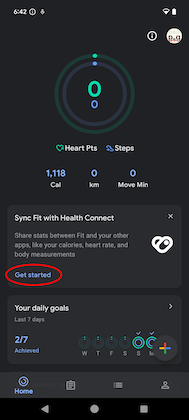

Toggle on “Allow all” and tap “Allow”.
Please make individual settings according to your usage.
”EdoTabiNikki Tokaido” only requires “Allowed to read - Steps”.
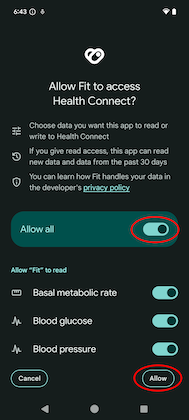
Tap "Done" to finish the settings.
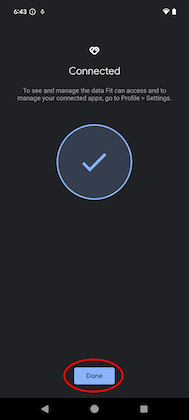
After completing the above preparations,
change the measurement method of the app.
Change the measurement method in "Settings".

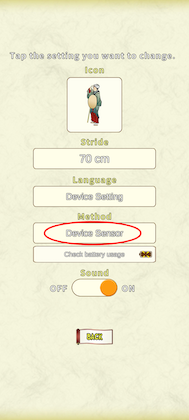
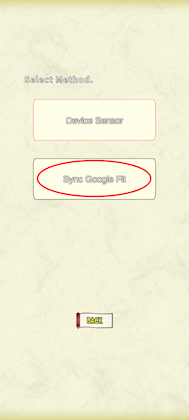
Tap “OK” to display the Health Connect settings.
Toggle on “Allow all” and tap “Allow”.

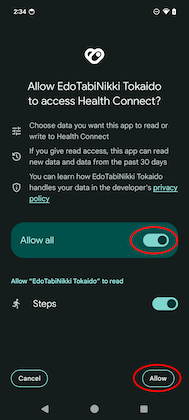
Please make sure that the measurement method is “Sync Google Fit".
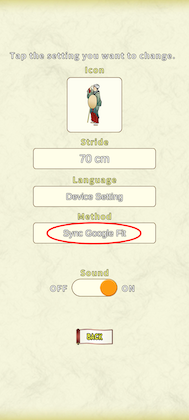
If the Health Connect settings are not displayed
and the message "Please allow permissions." is displayed,
please use this method to allow permissions.